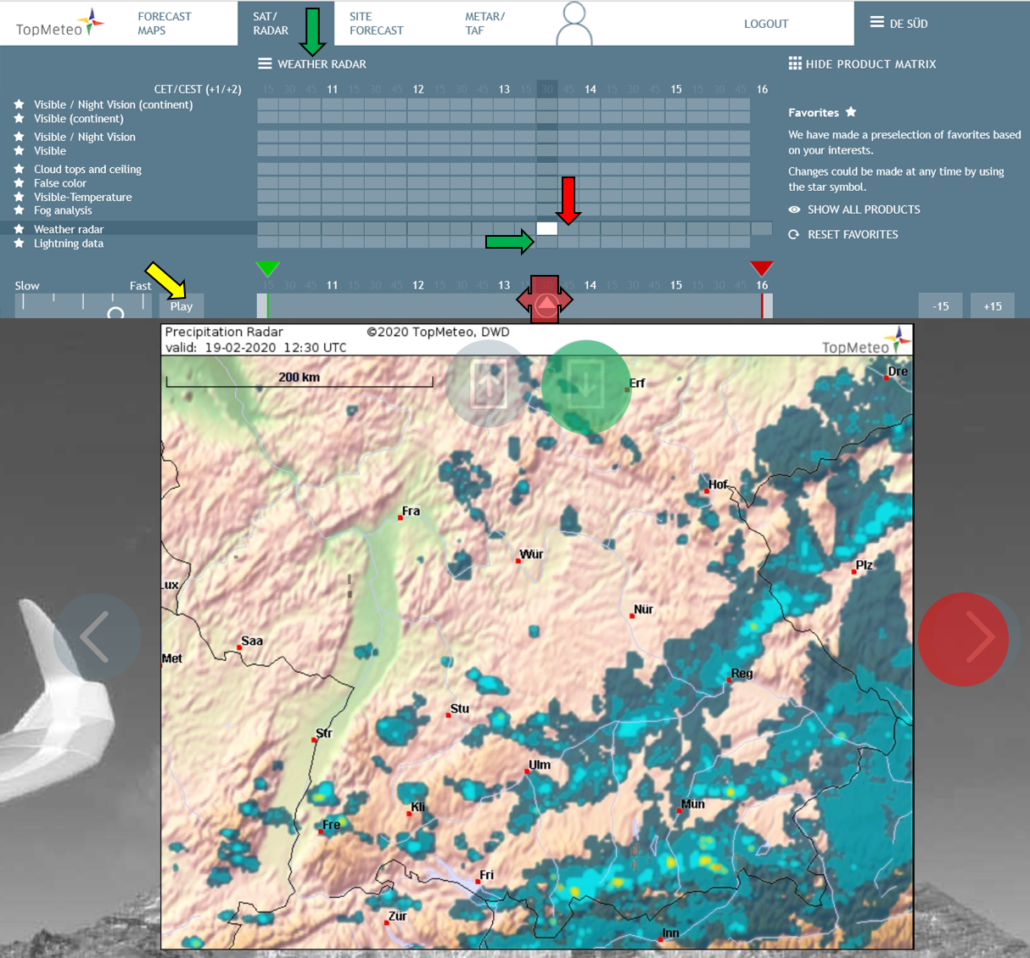Sat/Radar
Overview of the products: TopMeteo offers a large variety of satellite images: Visible, False color, Visible-Temperature, Weather radar, Lightning data, Clouds tops and ceiling and Fog analysis. You can select the product, and the time you want to see it, just by clicking directly on the “time matrix”. The selected product appears on top. And you can find information about the product on display below the map.
Fine tuning your TopMeteo: it is a lot of products and, maybe, all are not pertinent for you to prepare your flight. You can easily select the ones you want to see first by selecting the product as a “favourite”. If you are register, we have preselected products according to your activity. They are the one with a colored star. You can add or remove a favorite just by clicking on the star. You can then clic on “show favourites only” and the matrix becomes more compact. You can easily reset the favorites by clicking on “reset favorite“. And your favourites products will also appear on top of the product dropping menu.
Navigate products and times. As we have seen, you can navigate the products directly using the matrix but depending on the device you use the matrix can take a lot of place. So you can “Hide Product Matrix” and navigate the products using the droping menu. Alternatively, you can use the big up and down arrows directly on the top the map to travel along the products at the same UTC time. You can also navigate through the time scale using the big arrows (red = +1h) on the side of the map. You can finally move sideways the Arrow cursor on the timeline just above the map or clic on “play”.